Design /
Media Library
Last updated 30. May 2022
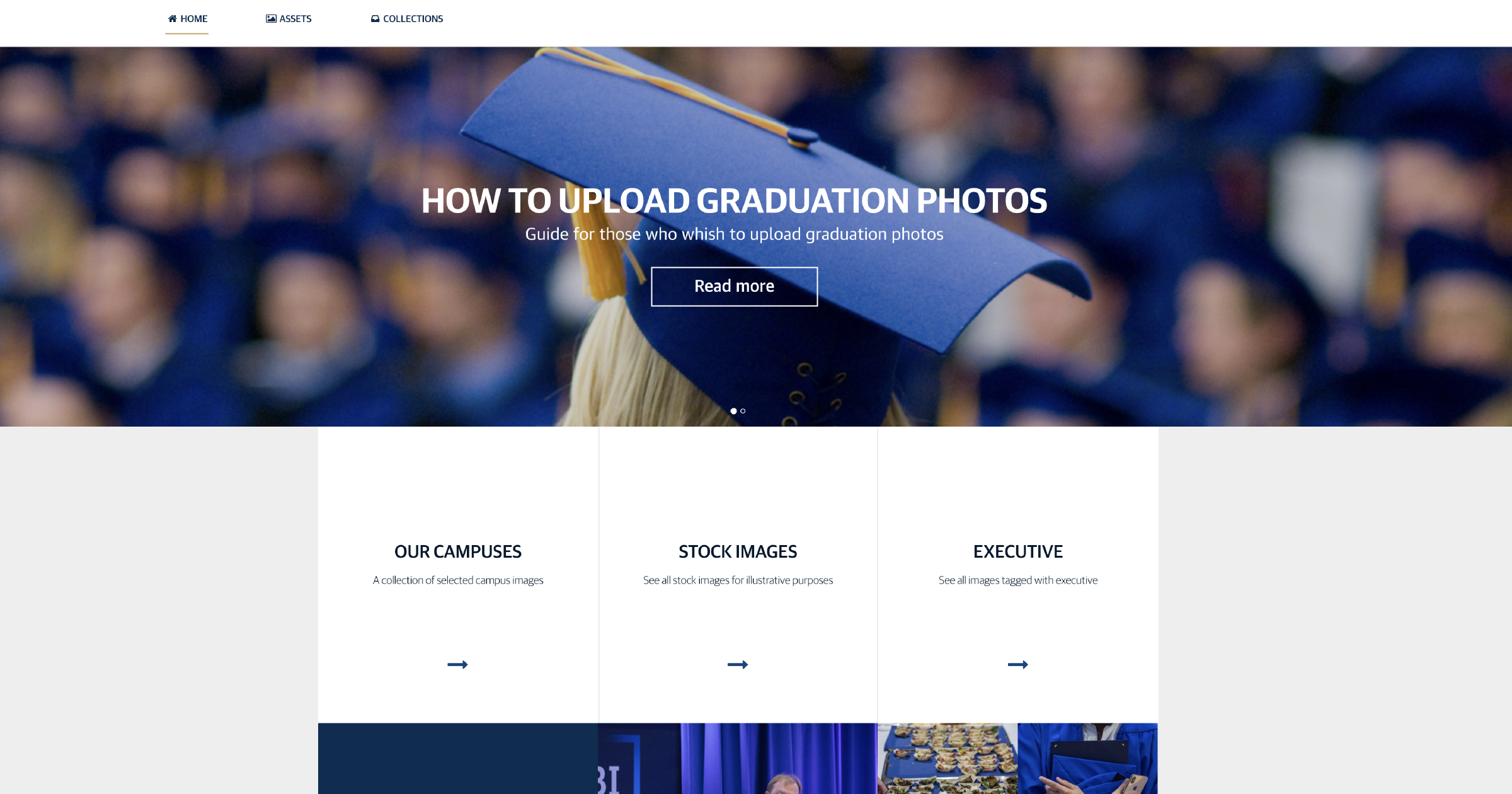
BI is keeping all images stored in a DAM system called Bynder available at media.bi.no. Access to the library can be obtained by ordering access though the service portal. See more information at the bottom of the page.
Image collections
Access to the Media Library
We have a limited number of seats to the Media Library, therefore only employees who need access to be able to do their daily work will be prioritized.
If you need some pictures now and then, you will not be granted access. Please get in touch with a colleague who have access to get help with the photos you need.
For those who need access for obvious reasons there are two different user right in the media library, and you will be granted one of them depending of your need. Those who need to upload photos, will be granted the "Regular User", and those who only need to access the media library for browsing through the images and downloading will be granted "Light User".
To gain access you will need to apply for access in the Service Portal. Chose "Order System Access", and explain why you need access. Please give some info about how often you will log in to the library. PS: The name of the system for the media library is called Bynder, therefore you need to choose "Bynder" in "Order System Access".





