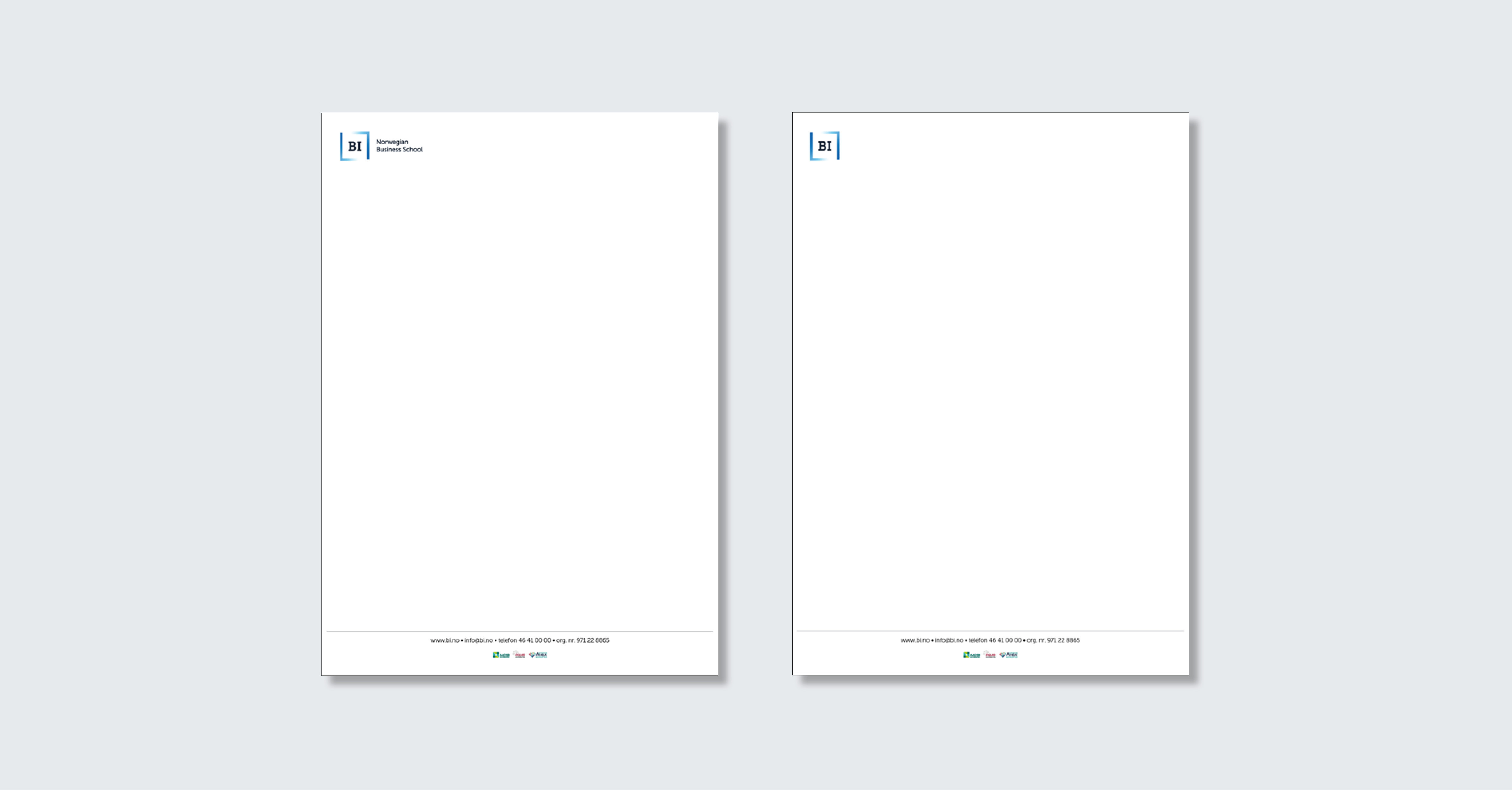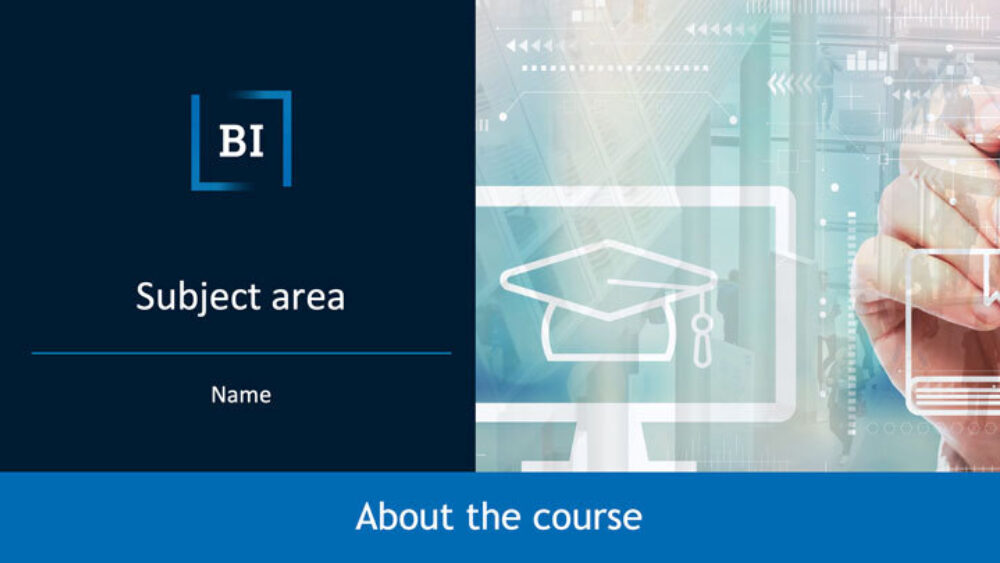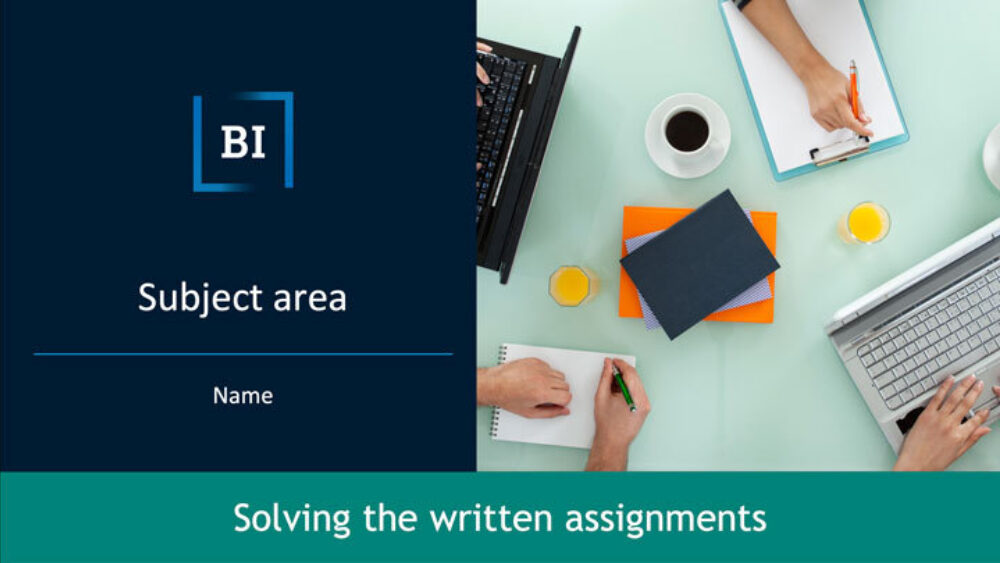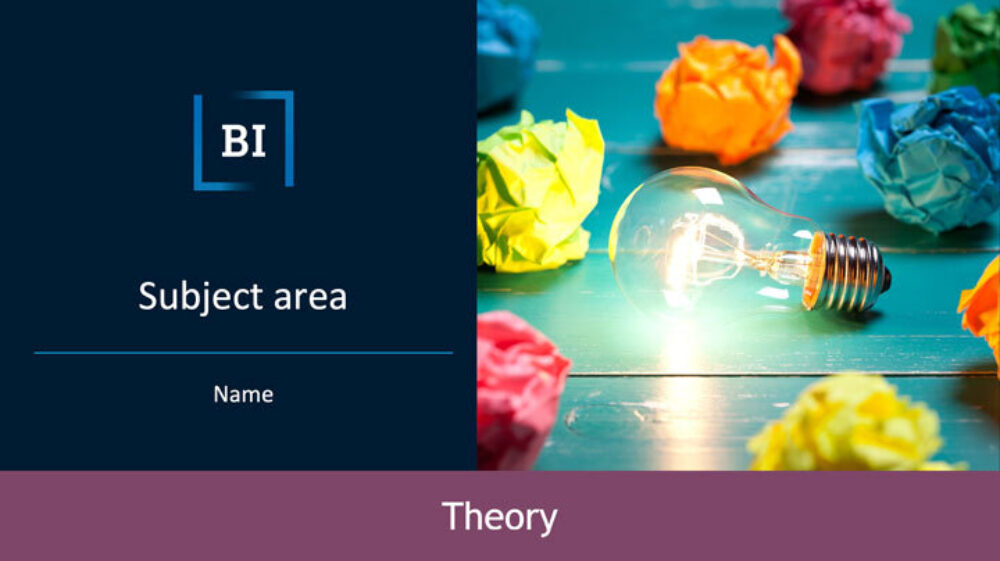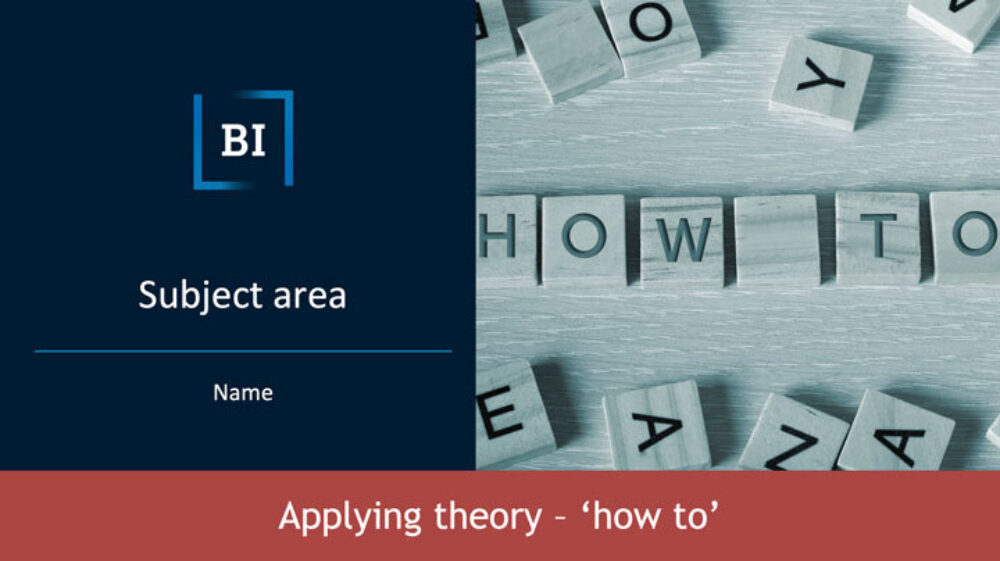Templates
Last updated 20. November 2025
Powerpoint templates
Letter templates
Teaching Templates (Powerpoint)
These Powerpoint templates comes with a taxonomy- so that you can differentiate your presentation content, and make it easier for the students to navigate and plan when to use it. This can be especially useful when using presentations within video-production, as a tool to communicate what type of video the students can be expected to see, and help you separate longer videos into several shorter ones.
The suggested taxonomy is as follows:
- About the course
- Lecture
- Q & A
- Solving the written assignment
- Task solution
- Theory
- Applying theory - How to

Within all these templates you will find an animated intro with a box for course title, an intro/subject slide you can use as a preview, dark/light option, and a slide designed for use with PIP (Picture in Picture).
Contact the Learning Center if you have questions or need help to use these.
Read more about setting a preview for your video in Panopto here (INTRA).